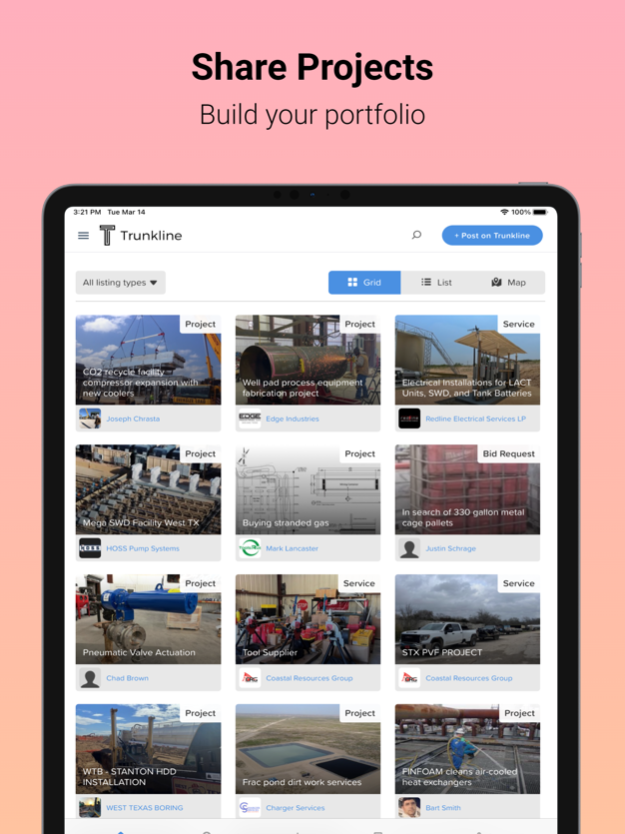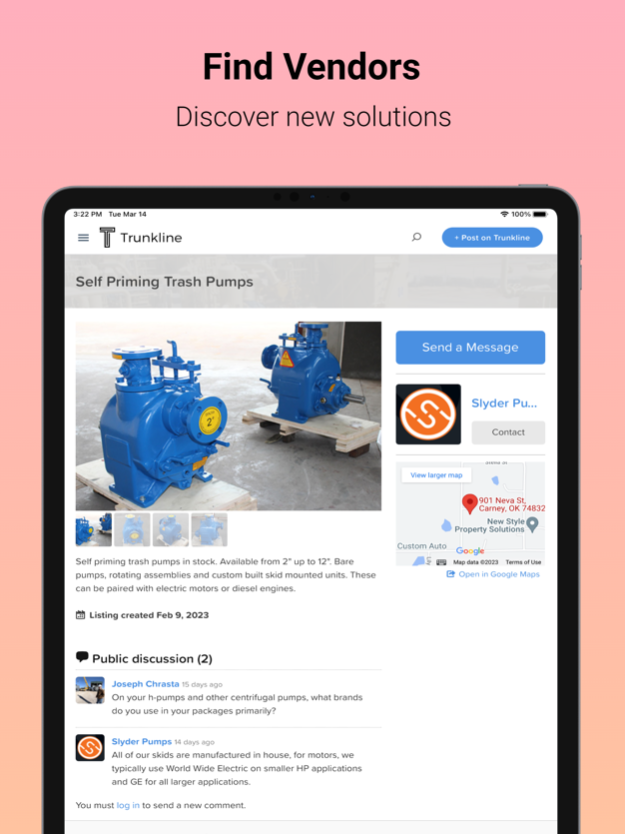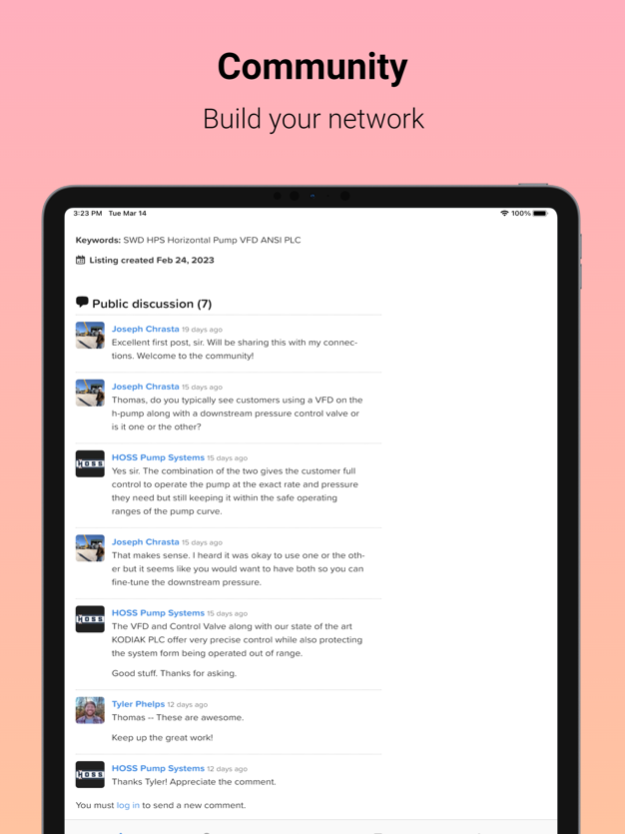Trunkline 1.1
Continue to app
Free Version
Publisher Description
Use Trunkline for iOS to showcase your work, attract new customers, find experienced vendors, and hire qualified employees in the industrial sector.
Search thousands of projects from service companies and suppliers in these categories:
- Tank fabrication
- Compressors
- Pipeline construction
- Chemicals
- Engineering
- Valves and actuators
- Field services
- Electrical
- Drilling and completions
- Maintenance
- Transportation and logistics
...and many more!
KEY FEATURES
- Build your project portfolio
- Promote your products and services
- Find vendors for any project
- Send and receive bid requests
- Post job openings
- Private messaging
- Boost your online SEO
- Get exposure through our email newsletter
- Get exposure through our social media networks
ABOUT TRUNKLINE
Trunkline is a community marketplace for the American industrial sector and was founded in Texas in 2017. Join the community on Trunkline to showcase your work and build stronger relationships in your industry.
Sep 1, 2023
Version 1.1
Minor bug fixes and speed improvements.
About Trunkline
Trunkline is a free app for iOS published in the Chat & Instant Messaging list of apps, part of Communications.
The company that develops Trunkline is Trunkline Inc.. The latest version released by its developer is 1.1.
To install Trunkline on your iOS device, just click the green Continue To App button above to start the installation process. The app is listed on our website since 2023-09-01 and was downloaded 1 times. We have already checked if the download link is safe, however for your own protection we recommend that you scan the downloaded app with your antivirus. Your antivirus may detect the Trunkline as malware if the download link is broken.
How to install Trunkline on your iOS device:
- Click on the Continue To App button on our website. This will redirect you to the App Store.
- Once the Trunkline is shown in the iTunes listing of your iOS device, you can start its download and installation. Tap on the GET button to the right of the app to start downloading it.
- If you are not logged-in the iOS appstore app, you'll be prompted for your your Apple ID and/or password.
- After Trunkline is downloaded, you'll see an INSTALL button to the right. Tap on it to start the actual installation of the iOS app.
- Once installation is finished you can tap on the OPEN button to start it. Its icon will also be added to your device home screen.